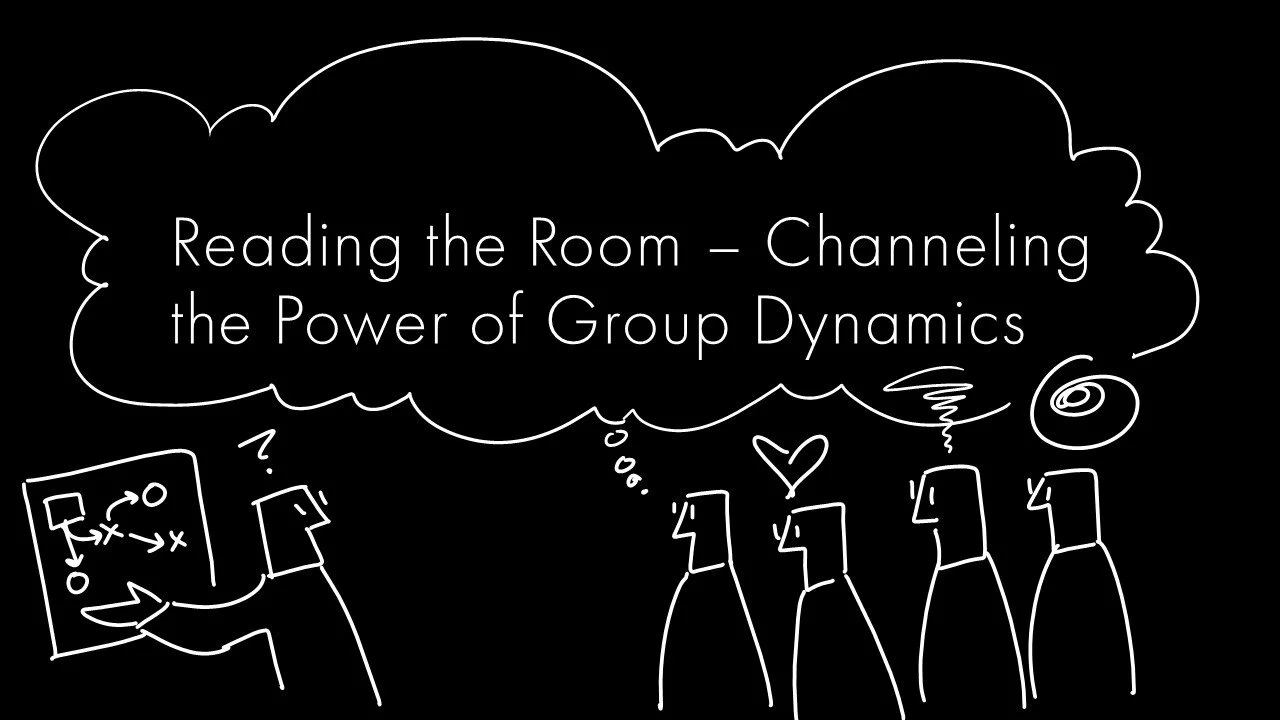Since March, we’ve taught 25 of our Virtual Facilitation Workshops. Here’s what a few of our over 150 participants had to say about them:
“Thanks so much for this excellent workshop. I learned as much, if not more, from observing your masterful facilitation as from the new material.”
“I really enjoyed the workshop. I felt like I learned quite a few things to take away, and a lot more to continue to learn more about and practice.”
“Thanks always for being amazing teachers and mentors! I learned so much!”
“Thank you for creating and offering this workshop. I have wanted to add virtual workshops to my repertoire for a while but wasn’t feeling very confident. Your course gave me the boost in knowledge and confidence that I needed!”
“I so appreciated how you modeled the techniques you were describing and I learned so much from the way you facilitated in addition to the content you were sharing.”
…but you know what? We thought it could be even better.
That’s why Lizard Brain, in partnership with the Ringel Group and Dancing with Markers, is launching five new Virtual Facilitation Workshops. We took what our participants said were the most valuable parts of the original Workshop and designed fresh perspectives on them. If you participated in the Virtual Facilitation Workshop, you’ll see a few familiar concepts, but you’ll also see new practices, tools, methods, and modalities. And we’ve divided the content up into the five unique offerings so you can choose the workshops that best fit your goals. Each of our five workshops stands on its own with its own experience, content, and focus. They’re leaner and lighter to fit into your schedule. And they’re not prerequisites: you can take any Workshop in any order you like to customize your learning experience.
After completing any workshop, you’ll receive a promotion code to participate in as many of the other workshops as you like at a 25% discount.
The Virtual Facilitation Workshops are:
Virtual Facilitation - Presence
Focus - Building facilitator confidence and engaging participants online
Description - For facilitators and meeting planners who are novices in the virtual space, this course will give you personal coaching and practice leading through your webcam
Virtual Facilitation - Design
Focus - Designing meetings using leading practices in adult online engagement
Description - For facilitators and meeting planners who are entering the virtual space, this course is focused on helping you convert in person meetings and events to engaging online experiences
Virtual Facilitation - Zoom
Focus - Creating connection and engagement through video and shared screen
Description - For facilitators and meeting planners who are ready to advance in the virtual space, this course will expose you to Zoom’s features and how you can use them to maximize group connection and engagement
Virtual Facilitation - Google Docs
Focus - Facilitating collaboration through working in shared documents
Description - For facilitators and meeting planners who are ready to guide participatory decision making, this course will expose you to the full capacity of Google Doc’s features and how you can use them to maximize group engagement and knowledge sharing
Virtual Facilitation - MURAL
Focus - Brainstorming and collaborative decision making using a virtual sticky note canvas
Description - For facilitators and meeting planners who are ready to guide highly participatory and engaging virtual meetings, this course will expose you to the full capacity of MURAL and how you can use it for brainstorming and collaborative decision making
For more details and to meet our instructors, click here: